When you're done editing a draft you should always send a test to verify your content and layout before sending it to your contacts.
- Click on the Send test button in the upper right corner.
- Search and select the test list you want to use.
- If you only want to send to specific test recipients on your list you can check or uncheck the tick box next to the recipient.
- Click Send test or Send to Segment (if you want to test the segment you've used for the sendout). If the later, only test recipients matching your sendout segment (+ any project segment) will receive your test.
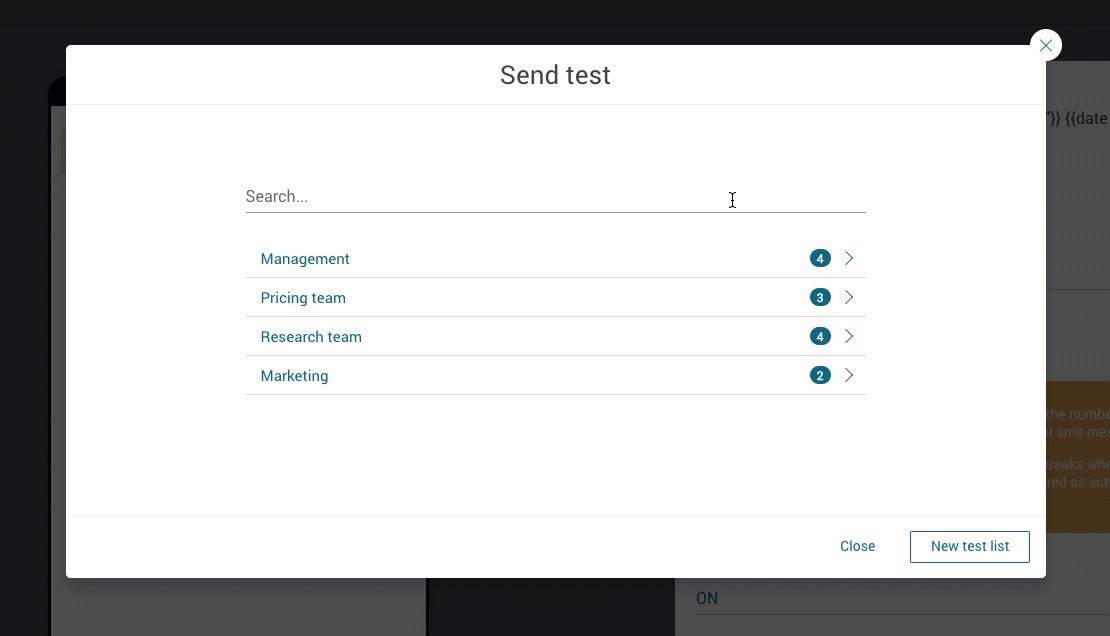
If a recipient on your test list is missing, e.g, a registered mobile number when you want to send a test SMS, this will be highlighted. You can then choose whether to add a mobile number (by clicking the pen) or ignore this and send your test SMS to the others in your test list.
To add more data to a contact than the basics, just click Open contact in a new tab, and you will get the full contact card with all your attributes.
This procedure can also be made when a test recipient should match or not match segments on or in your delivery.