When it's time to send or schedule your campaign you click the Send/Schedule button at the top right in the editor settings.
In the top navigation you select whether you want to send your delivery right away or schedule it.
When you confirm a direct sendout, all unique messages will be created and sent as soon as possible.
If you don’t want to send your email right away you can schedule it for later. For scheduling, you can set the time zone of your scheduling to where you are in the world.
For scheduling, you have two options:
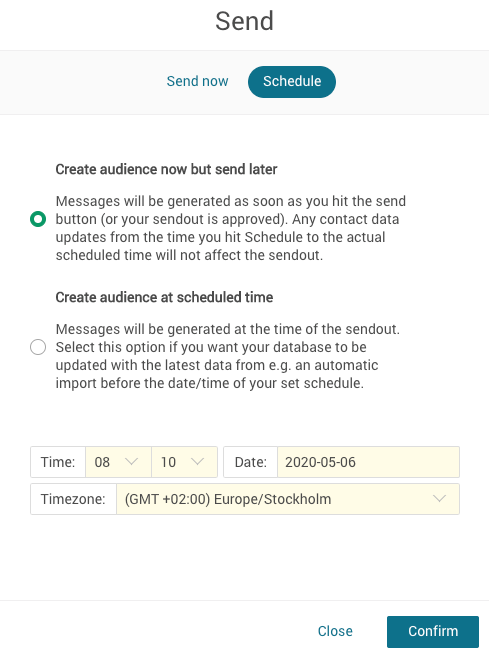
Create audience now but send later
Messages will be created as soon as you confirm (or your sendout is approved). Any contact data updates from the confirmation time to the actual scheduled time will not affect the sendout.
By using this option new recipients that enters the list after the confirmation (and match the list segment, if any) will not be included in this sendout.
Any recipient data updates from the time you hit Send to the actual scheduled time will not affect the batch. This also means that targeted recipients, that may have opted out from your list after your message generation, will still be included in the batch.
Create audience at scheduled time
The second type is a delayed generation of your messages, all messages will be created at the time of the sendout.
By using this option any recipient data updates from the time you confirm the sendout to the actual scheduled time will affect the batch. New recipients that enters the list (and match the list segment, if any) from the confirmation time to your scheduled time will be included in this sendout. Also, targeted recipients can opt out from your list until your scheduled time and will not be included in the batch.