With the Journey Anomaly detector you can get notified if a journey is sending an unusal amount of messages to your database.
The detector looks at the number of messages sent for every step in your Journeys over the last 30 days. If today's number is out in relation to the normal distribution, it will be flagged as an anomaly, and you will get a headsup.
Messages triggered by the API will not be affected by the detector.
Notifications
You can get notified with an email or get a notification in Slack.
Find yourself to Account settings > (Alarms) Journey Anomaly Detection.
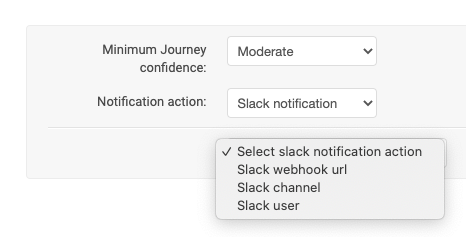
There are different confidence levels that indicates how far off the normal distribution the suspected anomaly is; low, moderate, high and certain. On Minimum confidence level, select how sensitive the detector should be (where certain is the most far off your normal distribution).
Then select how you want to get notified, with an email or a Slack notification.
Slack notifications can be sent to a webhook endpoint, posted in a channel or to a specific user.
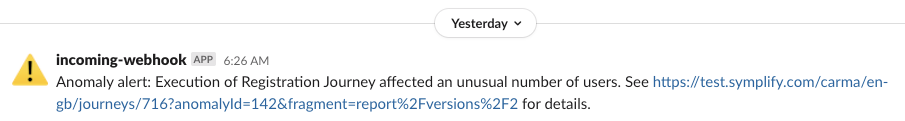
|
By clicking on the link in the notification you'll be able to view the journey where the suspected anomaly was detected. Your detected message step will be highlighted.
When activating a journey or a new version of a journey, it can take a couple of days until the detector has gathered enough data to react on. The longer a journey is active the more data the detector is able to work on.
There is an option to set message steps with suspected anomalities on hold. Reach out to your Success manager to learn more. |
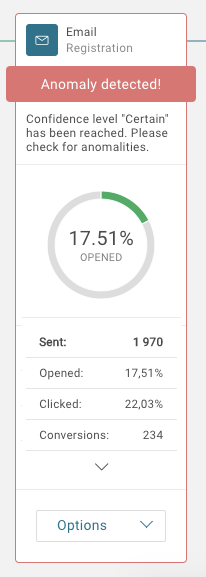 |
Please note that even though an anomaly has been detected, it does not necessarly mean that there is something wrong with your journey. You can of course have days where more contacts matches your criterias. Some journeys may not be appropriate to react on at all, due to the nature of the journey.