What is it and what can I use it for?
Some say that about 70% of all online shopping carts out there are left to be forgotten, so close but no cigarr, and a loss in revenue. But they don’t need to be forgotten!
Symplify Abandoned Cart helps you send reminders to your customers if they for some reason have started a shopping cart in you e-shop but left it there. You may want to encourage them to complete their purchase with a custom email that includes product links or special offers.
After you set up an Abandoned Cart workflow, your customers who leaves items in their shopping cart will automatically receive a follow-up email.
And psst! To continue with the Some; some say that abandoned cart reminders have the biggest ROI of all email sendouts and that customers receiving these reminders and follow through with the purchase have a higher order value than direct customer
Learn how to setup Abandoned cart.
What do the stats look like?
Here's a view of what an Abandonned Cart report will show you
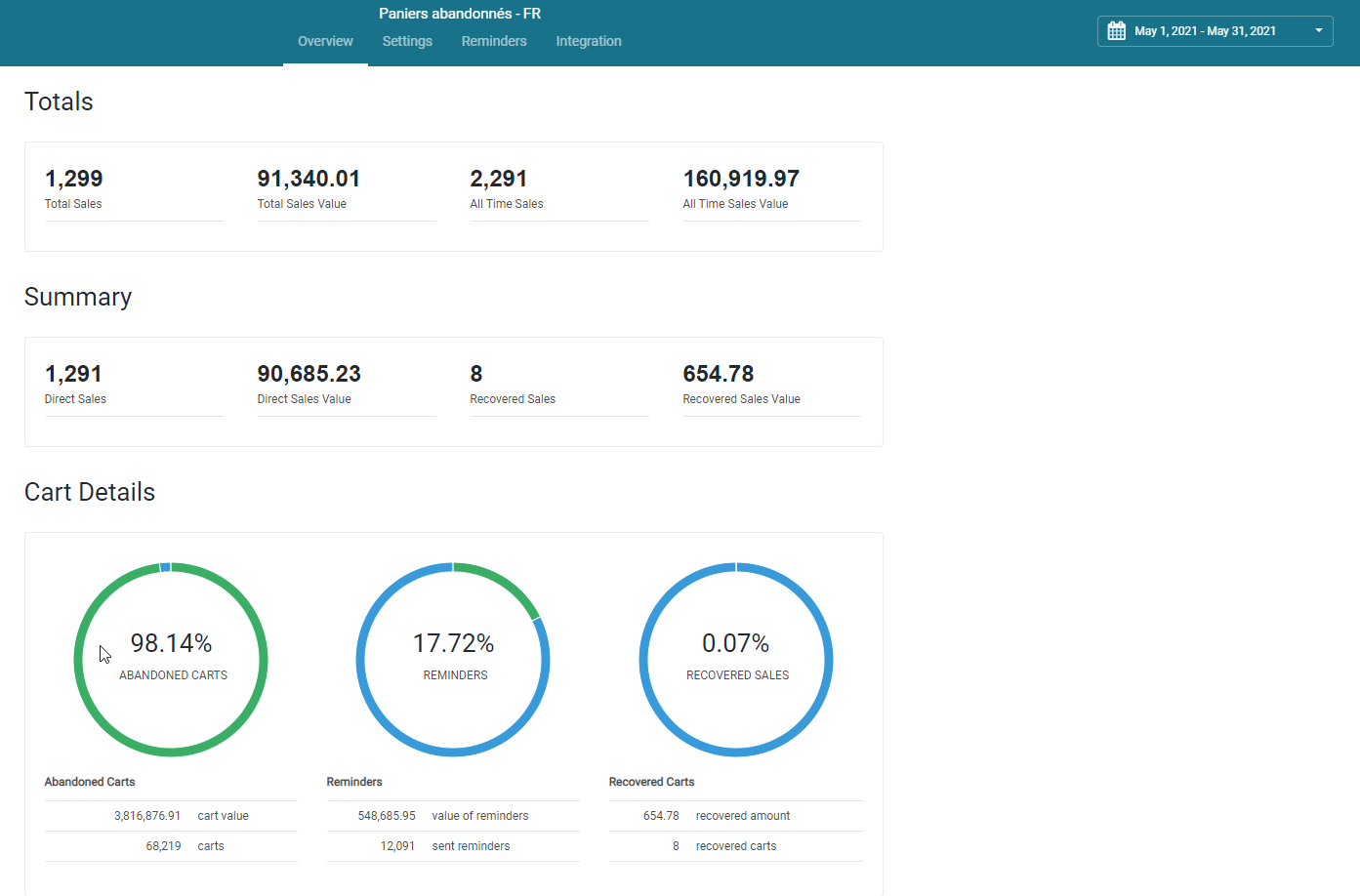
Totals
Total Sales: Is the number of sales done for the time period.
Total Sales Value: Is the amount these sales have generated.
All Time Sales: The number of sales since the abandoned cart was put in place.
All Time Sales Value: The total amount generated since the abandoned cart was put in place.
Summary
Direct Sales: The number of sales that went thru directly. That were not abandoned during the time period selected.
Direct Sales Value: Is the amount these sales have generated.
Recovered Sales: Is the number of sales that were converted as a result of the abandoned cart process, for the time period selected.
Recovered Sales Value: The amount generated by the recovered sales.
Cart Details
Abandoned carts: The total number of abandoned carts for the time period, and their value.
Reminders: The total number of emails sent out to clients to remind them of their abandoned cart, and their associated value.
Recovered carts: The total number of carts that were recovered (converted), and their associated value.