Answer:
You would have to create a new snippet in the Account Settings -> Snippets.
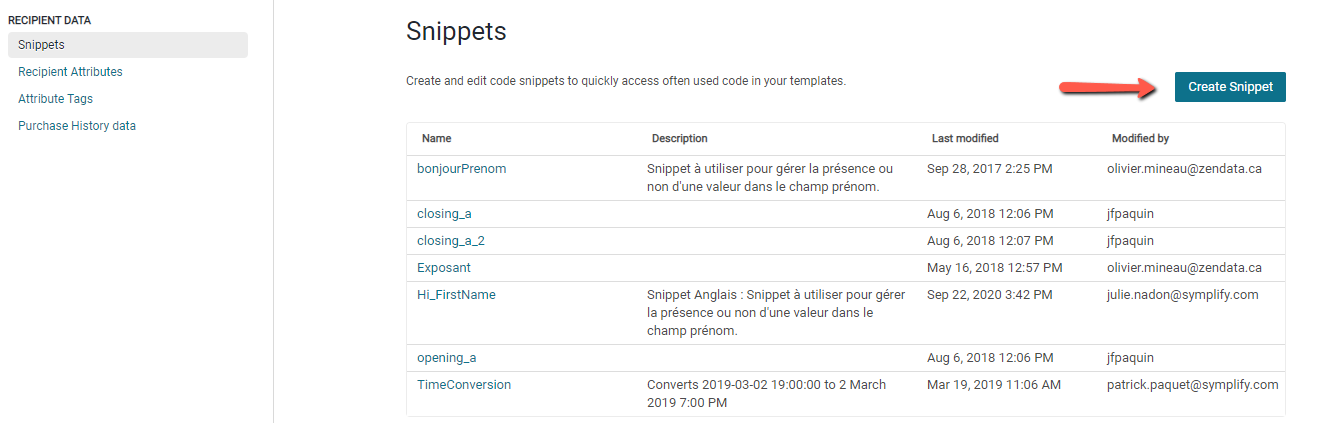
Click on "create snippet" and put the following parameter:
Name: Current year.
Description : Shows the current year
Code: {{date 'yyyy' message.sendtime}}
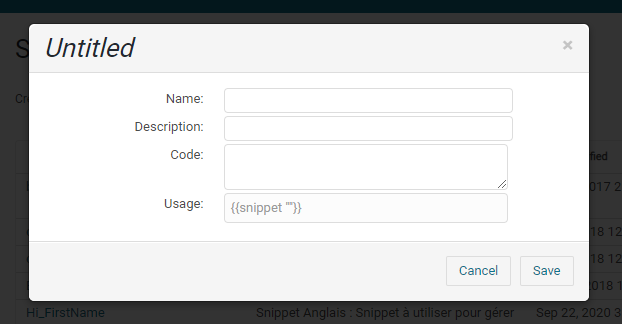
Afterwards, you will automatically find the snippet in the right menu of the email editor, under the icon "*A" Attribute tags, under the name {{snippet "Current year"}}.
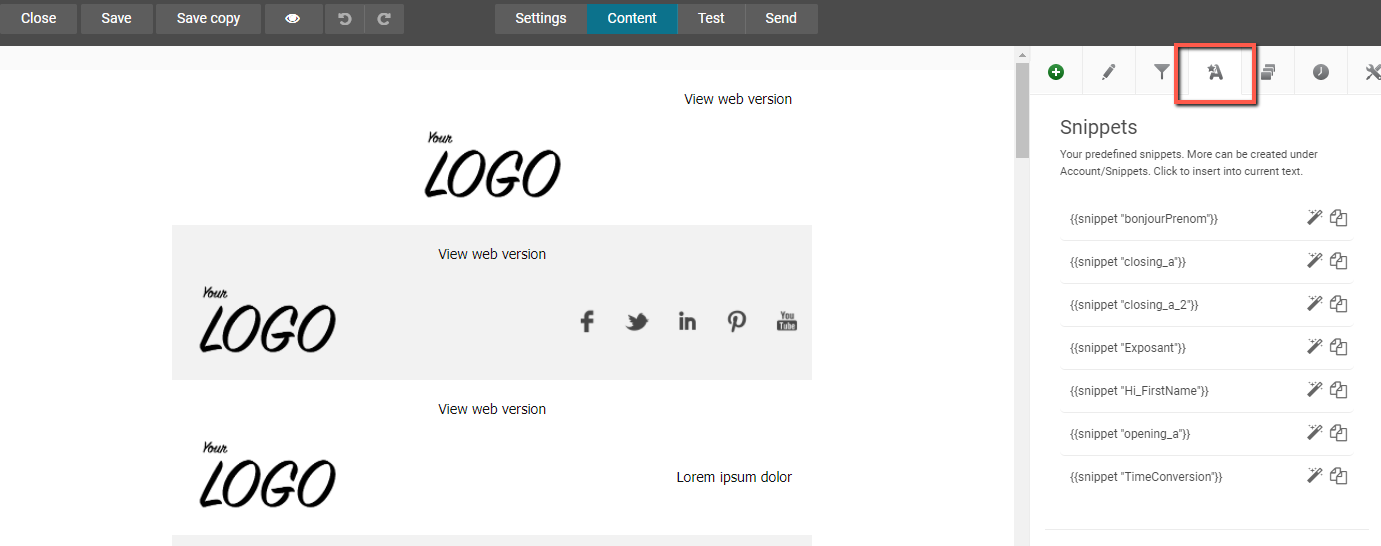
This way you can copy-paste it in the desired place in your communication.
Here’s more information on snippets.